Staffing Information: Teachers
C. Head Count
This information comes from User Manager.
If the headcount you are seeing in your report is incorrect:
- Navigate to School Opening Report.
- Launch the Troubleshooting Version of the report and follow the instructions.
Be sure each employee has a role in User Manager -regardless of pay.
Let your Conference Education Office know if there are individuals who need to be added or removed. Use this form to request roles to be added and/or ended.
Note: Locally funded individuals should also be included.
Totals should match in all sections.
Color coded boxes should match in totaled amounts.
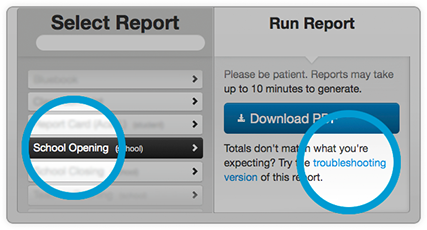
FACTS SIS SDA Data roll up Reports & Users Guide
FACTS SIS has provided three data entry reports specifically for SDA Data Roll Up:
School Data, Staff Data, and Students Data
Find comprehensive instructions for these reports by
accessing the Report Manager in FACTS SIS:
- Click Report Manager, select Custom and choose
SDA: SDA Reporting Instructions.
FACTS / School Information