School Information
The data in this section from eAdventist — the database for all of our official SDA organizations.
- school legal name and “local name”
- school size
- school type
- school address
- principal/head teacher
- phone number/fax number
- website address
- active status
- constituent church organizations
Contact your conference education office with any changes that need to be made.
- The data syncs between Data Rollup servers and eAdventist nightly. Return to DataRollup after the next data sync and check to see that the updated information is showing up.
Generate an updated Opening School Report and check for additional errors.
Make sure the information is also correct in your FACTS SIS School Setup.
- Click on FACTS SIS Main Menu > System > Configuration > School Configuration.
- Enter the Configuration screen, click "School Configuration" and then make sure all of the data entered there is correct. Also make sure that the email address is correct for the school. Click save if any changes were done.
- On the same screen continue to the "User Defined" section once the above information is correct and fill in the NAD data if it is missing (FACTS SIS Support should complete this section when they are setting up FACTS SIS for new SDA customers).
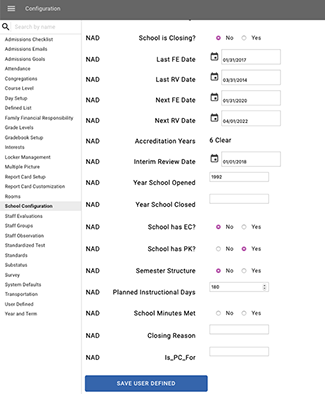
FACTS SIS SDA Data roll up Reports & Users Guide
FACTS SIS has provided three data entry reports specifically for SDA Data Roll Up:
School Data, Staff Data, and Students Data
Find comprehensive instructions for these reports by
accessing the Report Manager in FACTS SIS:
- Click Report Manager, select Custom and choose
SDA: SDA Reporting Instructions.
FACTS / School Information